How to Use Google Analytics Acquisition Reports
This topic is going to discuss reporting from Google Analytics. Managing the SEO (Search Engine Optimization) of your own website can be a full time job, if you have been tinkering with your SEO you will come to the understanding that SEO is not a "set it and forget it" area of your business. You can setup your contact page and pretty much not need to touch it again until something with your business changes such as a phone or email etc... SEO is different. Going through reports can help you understand what changes you need to work on next.
The “Acquisition” reports are located under the “Acquisition” section in the left-hand navigation. You can use the Acquisition reports to compare the performance of different marketing channels and discover which sources send you the highest quality traffic and conversions. This can help you make better decisions about where to focus your marketing efforts.
The focus of this article is going to be on HOW traffic was sent to your site, referred to as the "Medium" report. Here are some examples of mediums you will see in your report:
- “Organic” is used to identify traffic that arrived on your site through unpaid search like a non-paid Google Search result.
- “CPC” indicates traffic that arrived through a paid search campaign like Google AdWords text ads.
- “Referral” is used for traffic that arrived on your site after the user clicked on a website other than a search engine.
- “Email” represents traffic that came from an email marketing campaign.
- “(none/Direct)” is applied for users that come directly to your site by typing your URL directly into a browser. In your reports, you will see these users have a source of “direct” with a medium of “(none)”.
The majority WebsiteForge customers will see the most traffic from "organic" searches. This is great news for our WebsiteForge Customers! Because Organic search results are FREE!
Let's break down a real life example here.
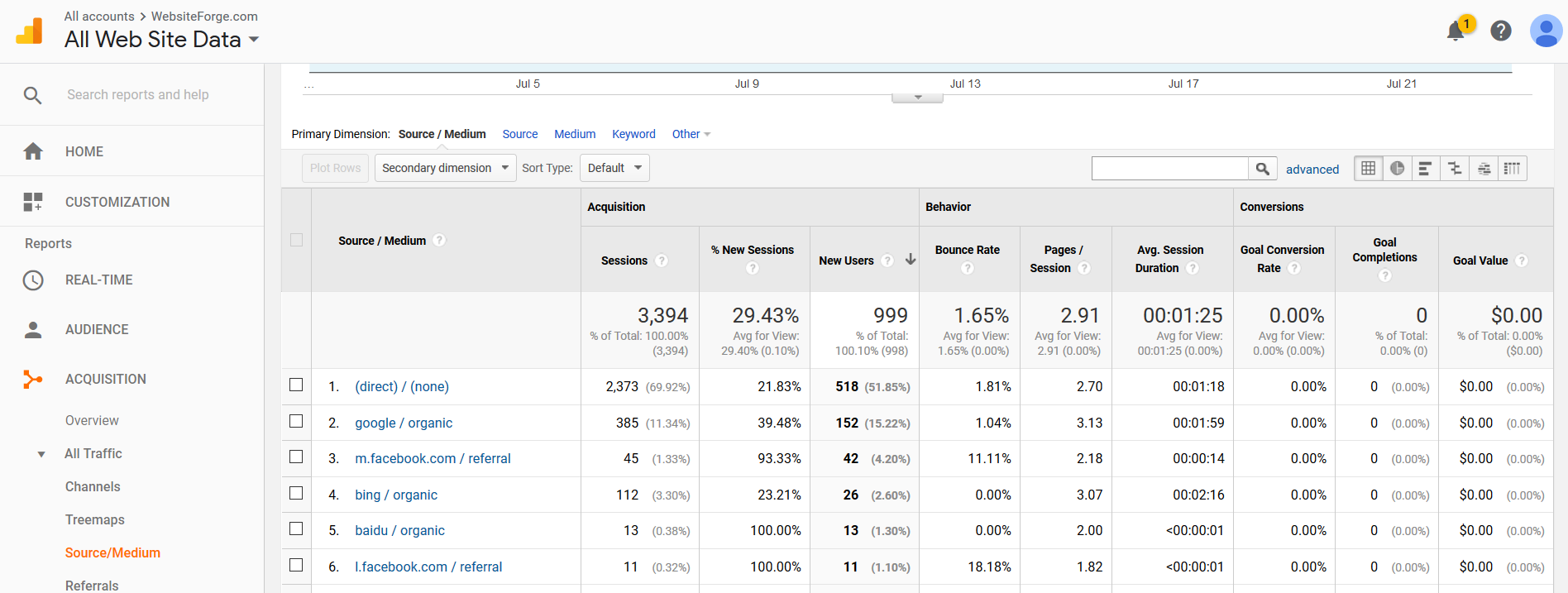
Our top traffic source is "Direct", but we're going to ignore that line for now. Our second greatest source is Google organic search, which has a relatively low bounce rate compared to other sources. Facebook has a great number of new sessions, but a pretty high bounce rate. Let's do a bit more analysis to understand if this is a problem.
We can click into the comparison view and select the metric “bounce rate” to compare bounce rate for each source/medium combination to the site average. Sure enough, we can see that our Facebook traffic is bouncing at a much higher rate than the site average.
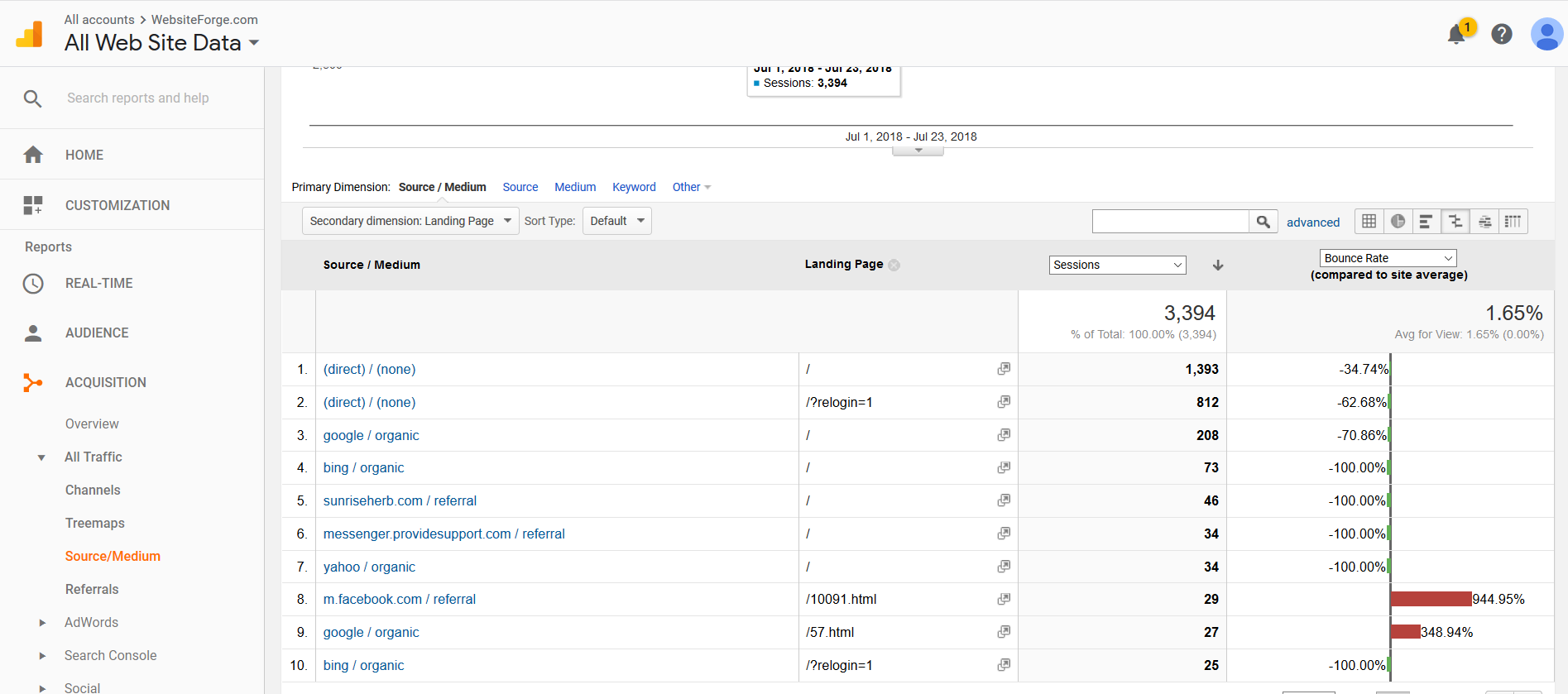
Now that we can see for sure that the bounce rate is really high from this avenue and where they are being directed we can evaluate the content and layout of that landing page to produce a more valuable page being presented to those users.
If you are wanting to rank better organically in the search engines, feel free to contact us and we can help you look over what you've done so far and help you determine what steps to take next!
 Send to Kindle
Send to Kindle Send to Kindle
Send to Kindle