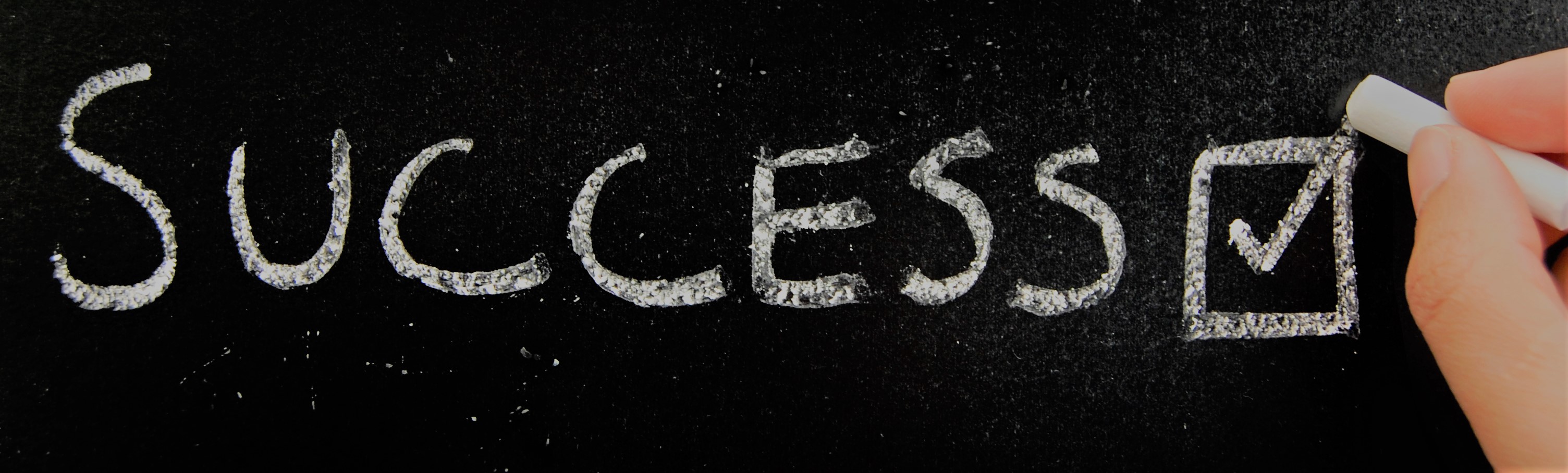
6 Traits of a Successful Website
1. SEARCH ENGINE RANKING, Where does your website rank?
93% of online experiences begin with a search engine.
– Search Engine Journal
If you don't know, it's a good idea to find out, ASAP. Ranking is important because of the two main jobs a search engine has:
1. Crawling and indexing the seemingly endless amount of web pages, files, videos, and news that forms the internet's rich world of content.
2. Providing answers to the most frequently searched terms or questions from sites it deems credible.
Search engine ranking is influenced by a variety of factors including how old your site is, what kinds of links you have to related outside sources, relevancy of the content on your site, and so much more. In fact, Google relies on around 200 different factors when determining your site's rank. Unfortunately, even though you're the website owner, you have no control over these!
2. LOAD TIME, Is your site taking too long to load?
47% of consumers expect a web page to load in 2 seconds or less, and 40% of people will abandon a website that takes more than 3 seconds to load.
– KISSmetrics
The truth is: load time can affect your bottom line. Time has to be on your side when it comes to how long it takes your site to load – on mobile, desktop, and laptop devices. Something that seems so small can make a big difference in terms of how users interact with your website or if they move on to someone else. Sometimes slow loading time is caused by added third party scripts or large image files, which can be fixed relatively easily.
3. MOBILE OPTIMIZATION, What does your website look like on a mobile device?
62% of companies that designed a website with mobile in mind saw increased sales.
– Econsultancy
This trait is extremely important. A responsive site is developed, designed, and optimized so that it functions efficiently on all types of mobile devices. Navigation has to be easy, design elements should be simplified for better usage, content will flow for mobile consumption, phone numbers and addresses are clearly visible/functional, and calls to action are tied to a form or email address for quick communication. How your site responds to mobile users is also important so you can please Google and get more organic search traffic.
4.CONVERSION, Do you have an easy-to-use website with clear calls to action?
50% of potential sales are lost because users can't find information, and 40% of users do not return to a site when their first visit is a negative experience.
– Forrester Research
Remember the last time you visited a site that was really bad? The design was totally outdated and so was the content. We'd be willing to bet you didn't even take advantage of the offer that brought you there in the first place or find the information you were looking for. Successful conversion (or getting people to do what you want) starts with having clear, concise, calls to action. Just remember to keep it simple. Don't make a potential patient have to jump through hoops to reach your office, because chances are they won't. Make sure your site navigation is straightforward and uncomplicated.
5. CURRENT ANALYTICS, Are you taking a look at what kinds of users are coming to your site and what they're doing?
90% of business managers believe analytics have the ability to improve sales, and another 62% report they believe analytics can increase sales by more than 20%.
– KISSmetrics
Having the power to review and do something about your website's user activity is definitely something you need to be doing if you don't already do it. It's crucial so that you know what's working, what's not, and what changes you can make to mitigate these issues.
6. LEGIBLE FONT SIZES, Are you making your site easy for users to read?
Although 12 px has been a standard for some time, 16 is the newest standard for easy reading on websites
- Google
To ensure readability, the font size on your website needs to be, at minimum, the browser default size of 16 pixels (100%). These days you may see your style.css have the pixel setting first then a rem size for modern browsers. Font sizes for websites run small if they are more than a couple of years old. Most people have heard 12 points is great for websites. Actually it was pixels, but you get the idea. Unfortunately, that hasn't been the recommended size for a while now.
Your website is not a book; 12 points looks great for a book because you hold it fairly close to your face. Computer monitors and mobile devices are frequently held further away so that a 12-point sized font is too small for a website.
 Send to Kindle
Send to Kindle Send to Kindle
Send to Kindle